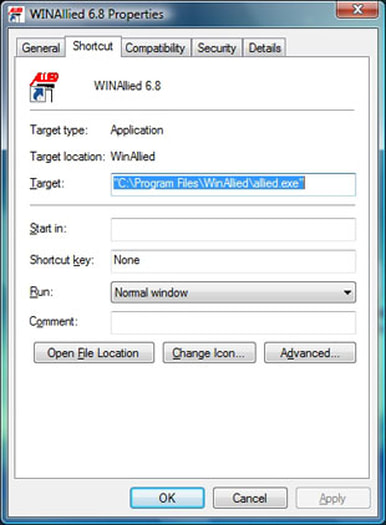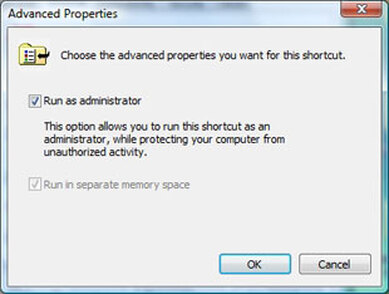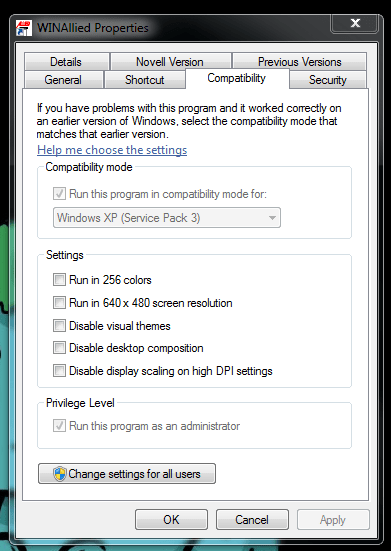- Home
- Employers
-
Members
-
Member Resources for Funding Advantage & Individual Advantage
>
- Explanation of Benefits for Funding Advantage Members
- Member FAQs
- Member-Hybrid >
- Member-Traditional >
- Member-Essentials >
- Member-PPO >
- Member-Cost Saver >
- Member-Minimum Essential Coverage >
- Member - Community Health Plan >
- Member-H&H PLan >
- Member-Vault PPO Resources >
- Member-Vault RBP >
- Member-Fundamental Care
- Member-Fundamental Care Value Plan
- Member Resources for Individual Advantage
- Benefit Extras >
- Self-Service Login >
- Find A Provider
- Prescription Benefits
- Member Download Forms >
-
Member Resources for Funding Advantage & Individual Advantage
>
-
Agents
- Provider
- About Us
- Contact Us
Allied WINAllied Proposal Software
WINAllied allows you to quote all Allied group plans. This is a complete installation (not just an upgrade) suitable for first time users or existing users. For existing users, installation of any new version will always update your system. Your current client and proposal information is automatically saved during any update.
Please note: Software registration is required for WINAllied use. You will be prompted to register on your first use of the WINAllied Proposal System.
Please note: Software registration is required for WINAllied use. You will be prompted to register on your first use of the WINAllied Proposal System.
Software Download & Installation Instructions:
Click on the Download Link Shown Below to Download the Software.
- NOTE FOR CHROME BROWSERS: You may need to right click on the download link above and select "OPEN LINK IN NEW TAB" for the download to begin. Or, you can select "COPY LINK ADDRESS" and paste that into a new browser window.
- If a popup dialogue box appears asking, "Do you want to open this file or save it to your computer?" Choose the "Save" option.
- After you have the file saved to your computer, run the setup file (WINALLIEDSETUPXXX.exe) from your computer to install the software. PLEASE NOTE: This is not a web installation. Downloading the file doesn't update or install the software. The file you save on your computer must be run from your computer to complete the installation.
- Please review the Installation Instructions below for proper setup of the software on your Windows system.
WINAllied HelpSoftware Update HistoryCurrent Revision 13.6.x
4/29/24 - 13.6.26 - Coterie Update for Value Plan SBCs 4/3/24 - 13.6.19 - Special update for Coterie 11/30/23 - 13.6.1 - Updated OOP for Allied MEC plan SBCs. 11/28/23 - 13.6.0 - New version. New Allied MEC plans quoting. |
Allied Remote Support Viewer
This link allows for remote support of your computer by Allied Tech Support. Please use only if on the phone with an Allied Representative.
Installation Instructions
Windows Vista, Windows 7, Windows 8, Windows 10, Windows 11 Users
Please follow the instructions below to ensure proper compatibility settings for your installation.
The WINAllied Proposal Software system has been tested for compatibility with the Windows Vista, Windows 7, Windows 8, Windows 10 and Windows 11 operating systems. When installing the software, please make sure you do so as an ADMINISTRATOR so the installation completes successfully.
To accomplish this, right-click on the WINAlliedSetupxxx.exe file BEFORE installing, and choose RUN AS ADMINISTRATOR. This will run the installation and give you proper administrative rights to successfully complete the installation.
For a standard stand-alone (single user) installation, follow the instructions on your screen to complete the installation - then proceed to the additional steps below.
For network installations, please follow the Network Installation Instructions linked above.
The WINAllied Proposal Software system has been tested for compatibility with the Windows Vista, Windows 7, Windows 8, Windows 10 and Windows 11 operating systems. When installing the software, please make sure you do so as an ADMINISTRATOR so the installation completes successfully.
To accomplish this, right-click on the WINAlliedSetupxxx.exe file BEFORE installing, and choose RUN AS ADMINISTRATOR. This will run the installation and give you proper administrative rights to successfully complete the installation.
For a standard stand-alone (single user) installation, follow the instructions on your screen to complete the installation - then proceed to the additional steps below.
For network installations, please follow the Network Installation Instructions linked above.
After You Install, You MAY Need to Do These Additional Steps on Your Desktop:
1. Right click the WINAllied icon on your desktop (that you use to start the program):
2. Select Properties and you'll see a dialog box similar to this:
3. Under the shortcut tab, click on the Advanced button and check the box that tells Windows to "Run As Administrator." Then click OK.
4. Click on the compatibility tab at the top of the Properties dialog box:
5. Under compatibility mode, check the box that says "Run this program in compatibility mode for:" and select Windows XP (Service Pack 3). If you have access to the Privilege Level setting, check the box that says "Run this program as an administrator." Click OK and then attempt to run the program.
|
© 2022 Allied National, LLC. All Rights Reserved.
|
- Home
- Employers
-
Members
-
Member Resources for Funding Advantage & Individual Advantage
>
- Explanation of Benefits for Funding Advantage Members
- Member FAQs
- Member-Hybrid >
- Member-Traditional >
- Member-Essentials >
- Member-PPO >
- Member-Cost Saver >
- Member-Minimum Essential Coverage >
- Member - Community Health Plan >
- Member-H&H PLan >
- Member-Vault PPO Resources >
- Member-Vault RBP >
- Member-Fundamental Care
- Member-Fundamental Care Value Plan
- Member Resources for Individual Advantage
- Benefit Extras >
- Self-Service Login >
- Find A Provider
- Prescription Benefits
- Member Download Forms >
-
Member Resources for Funding Advantage & Individual Advantage
>
-
Agents
- Provider
- About Us
- Contact Us